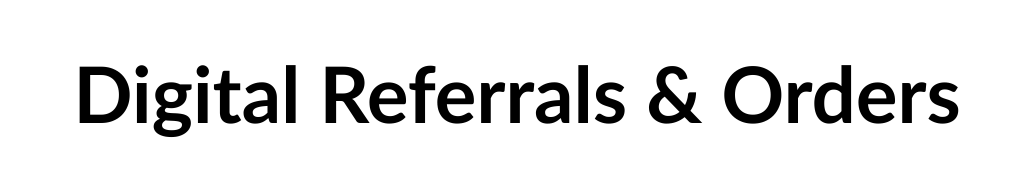The Digital Referrals & Orders (DRO) platform integrates with Electronic Medical Records (EMRs), used to store digital records of patient care visits. This eliminates the need for double entry in both the EMR and eReferral platform.
Currently, the following EMR systems are integrated with DRO eReferrals: Accuro, Med Access, and Oscar PRO.

New integrations are underway for MOIS, Juno, Plexia, and Profile and initial planning is underway for integrations with Cerner and Meditech.
Ocean uses a free and open
FHIR API (R4 compliant) to connect to compatible systems such as Electronic Medical Records (EMR) or hospital-based Clinical Information Systems (CIS).
Ocean is a separate but interoperable platform that connects to clinical systems using
HL& FHIR standards.
It enables the secure exchange of patient information and eReferrals without requiring double entry.
- EMR Integration: Ocean is designed to integrate directly with EMRs used in B.C., reducing duplication and streamlining workflows. The DRO team is actively pursuing key EMR integrations to support this.
- Hospital Systems: Integration planning is underway for hospital-based systems, including CST Cerner.
- Cerner Compatibility: While Ocean and Cerner PowerChart are technically compatible; they are not yet integrated.
By connecting clinical systems through a shared network, Ocean supports better coordination, centralized data exchange, and more equitable care delivery.
If you're a vendor looking to integrate your system with the DRO program, follow the steps below to learn how we can support your integration.
Examples of compatible systems include EMRs, laboratory information systems (LIS), and imaging platforms such as picture archiving and communication (PACS).
Before you begin, email dro.program@phsa.ca to get connected with an Integration Lead. We'll set up a kickoff meeting to learn about your system and coordinate technical consulting to support your integration journey.
Review the DRO Integration Guidelines (PDF) to learn about the integration requirements, scope, and system expectations.
- We'll help you set up a test environment and connect with Ocean to support your build.
- Download and complete the DRO Integration Release Information Worksheet (XLSX) and send it back to your Integration Lead.
We'll review your system to ensure it meets all integration and support requirements. This evaluation includes reviewing your system's features, integration capabilities, support model, and production readiness.
To complete this review, you'll be asked to:
- Demo your system to show how it meets DRO's standards.
- Train our team on how it works.
Once approved, your system will be added to the list of supported platforms. We'll work with you to finalize timelines and make any last updates before launching your integration.